Viewing logs
Stdout logs
When you run a script through a terminal, it usually generates logs like this:
GPU available: False, used: False
TPU available: None, using: 0 TPU cores
| Name | Type | Params
-----------------------------------
0 | layer_1 | Linear | 100 K
1 | layer_2 | Linear | 1.3 K
-----------------------------------
101 K Trainable params
0 Non-trainable params
101 K Total params
0.407 Total estimated model params size (MB)
Epoch 3: 46%|██████████▌ | 864/1875 [00:03<00:03, 255.58it/s, loss=0.063, v_num=1]
These logs can be viewed on Grid via the UI or CLI.
View logs on the UI
The Web UI now shows streaming logs as you execute runs, just click on experiment details and check out the Build logs and Stdout logs.
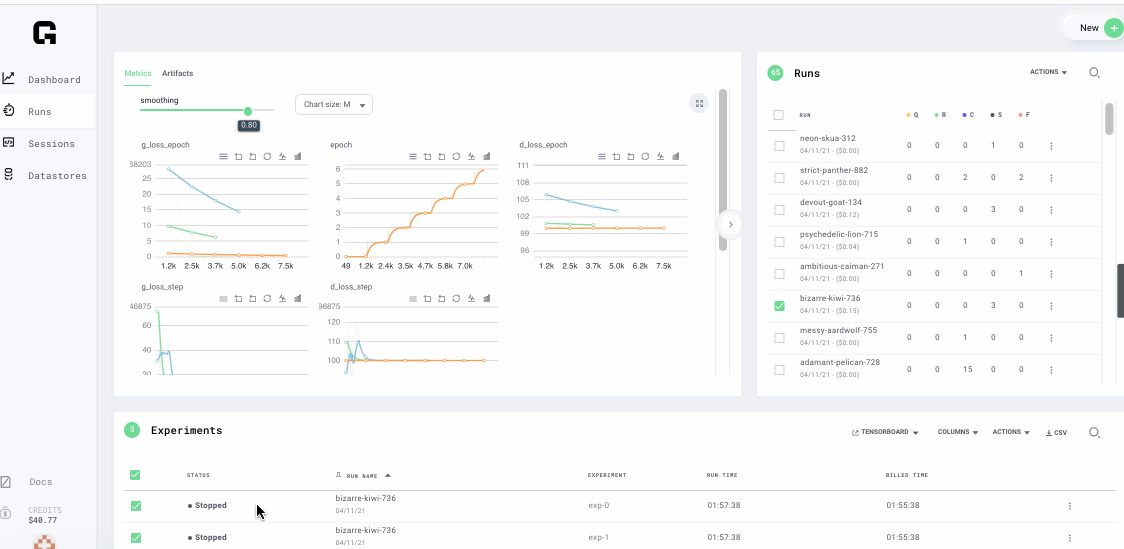
View logs on the CLI
To view both build logs and stdout logs on the CLI simply find the experiment name and type:
grid logs enlightened-bullfinch-868-exp0 --use_pager
See the CLI command for more information
note
If you have additional questions about Runs, visit the FAQ. The section is periodically updated this with common questions from the Grid community.